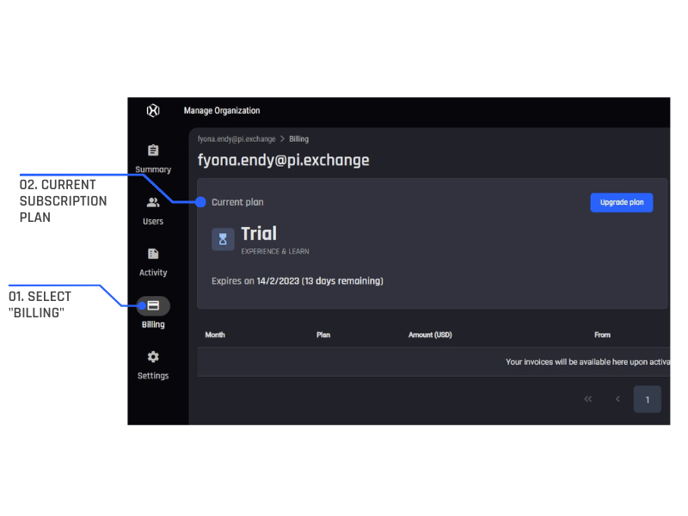- AI & Analytics Engine Knowledge Hub
- Administration & billing
- Subscription plans & billing
How do I check my organization's current subscription plan?
From the organization dropdown, you can select the organization, then “Manage organization”, then from the left-hand panel “Billing”.
-
From the Organization dropdown at the top left of the page, select your Organization of choice, then select "Manage Organization".
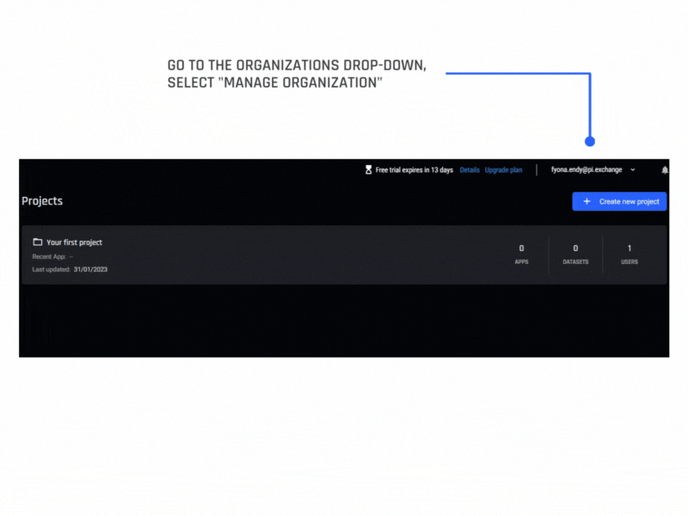
2. Select Billing on the left-hand panel, and the box on the left will indicate your organization's current subscription plan.