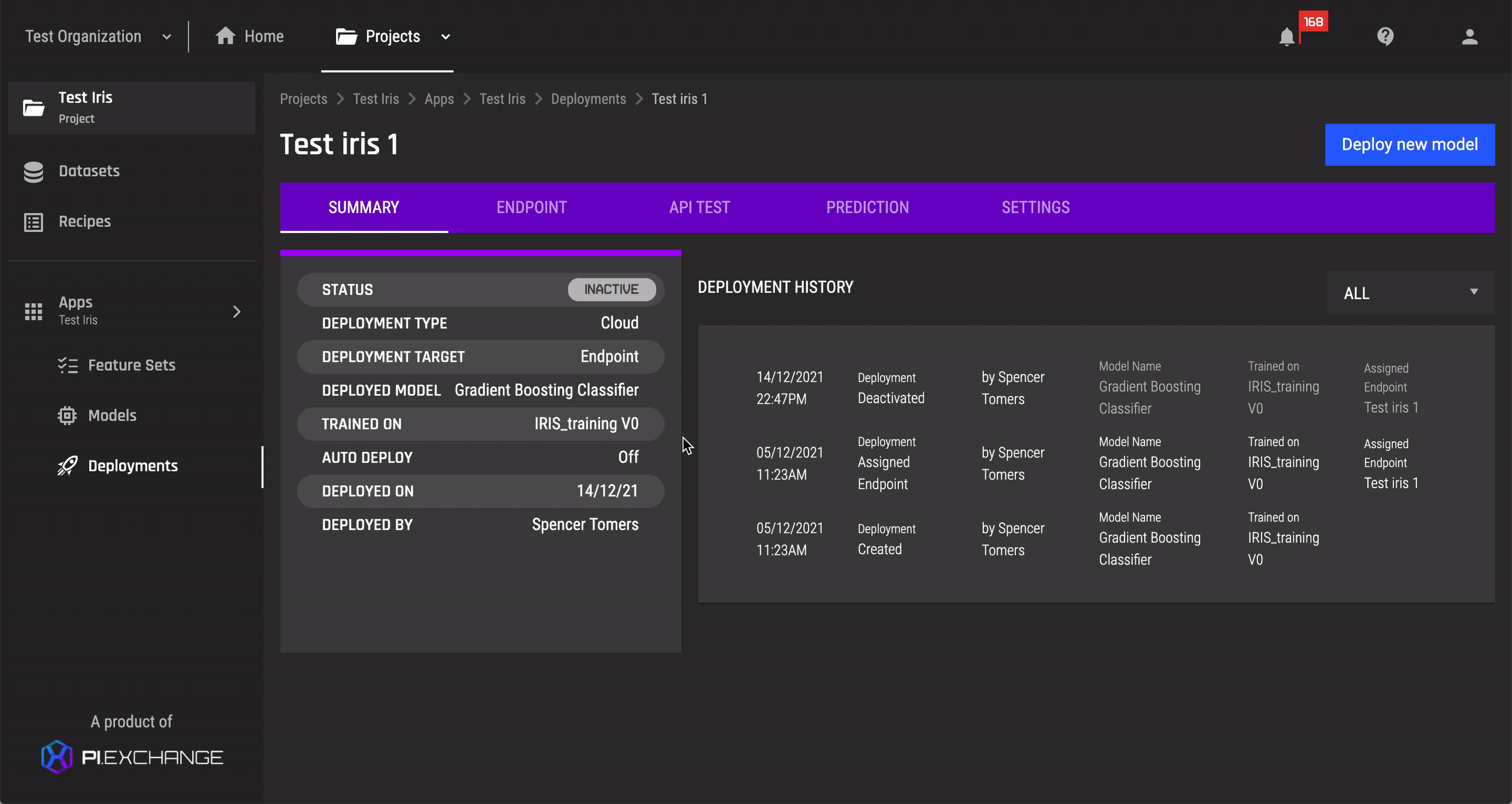This guide will show you how to deactivate your deployments.
NOTE: This specifically applies to classification & regression problem types
When a deployment's status is active, it means that it can receive prediction requests, generate predictions and respond accordingly.
However, users may want to deactivate their deployments for a number of reasons. For example, the deployment's prediction performance is degrading, or if users want to swap for another deployment to be active, with quota considerations in mind.
Step 1: Navigate to the deployment individual page
- From the Homepage, select the project you want
- Select the App (from the left navigation bar) that contains the deployment of interest
- In the App page, select the Deployments tab on the left navigation bar
- Select the deployment of interest from the list of deployments
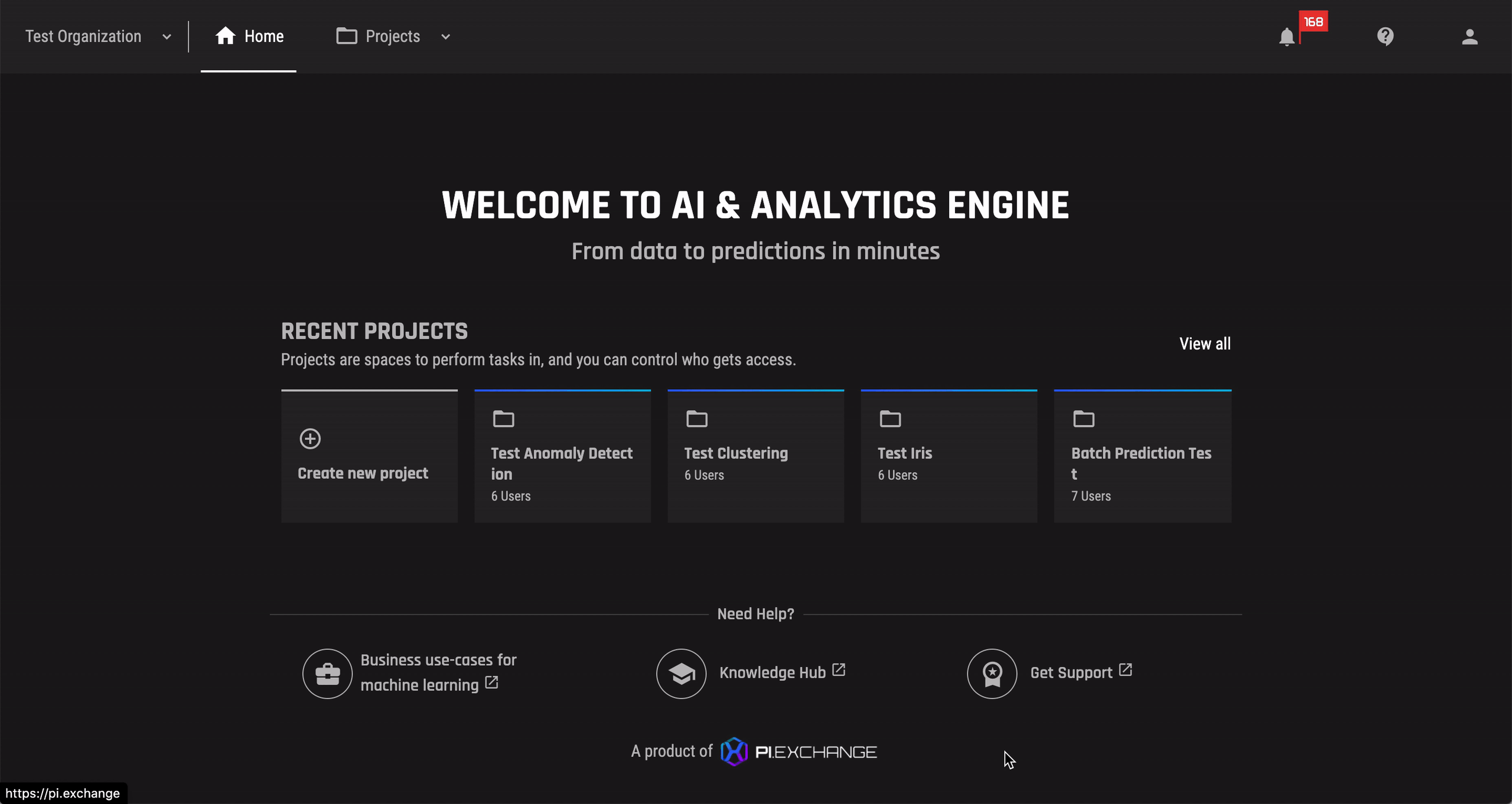
Step 2: Go to the "Settings" tab
- Go to the Settings tab of the deployment of interest
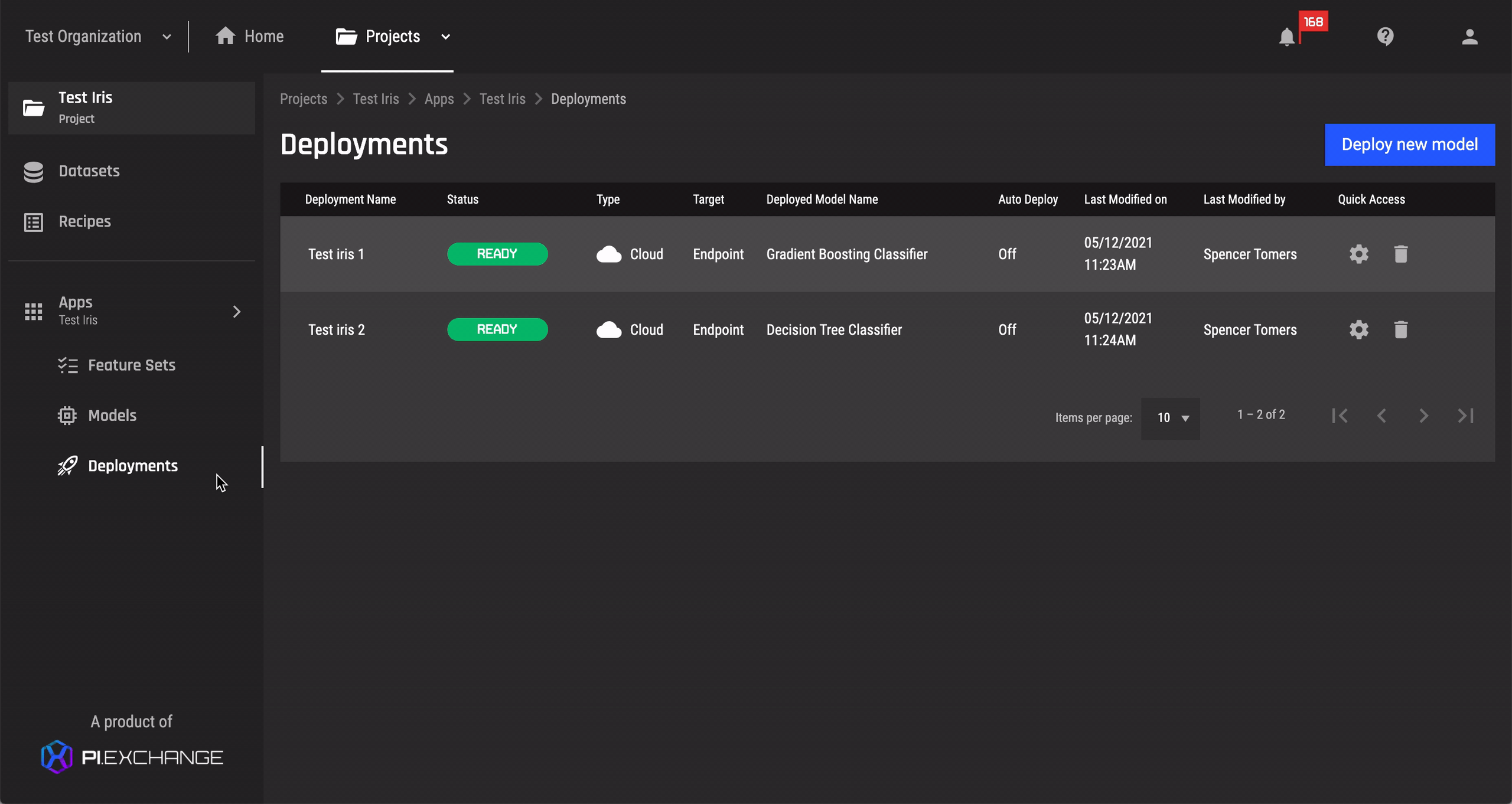
Step 3: Toggle off the "Deployment status" and click "Save"
- Scroll down until you see the Deployment status
- Turn off the Deployment status using the toggle
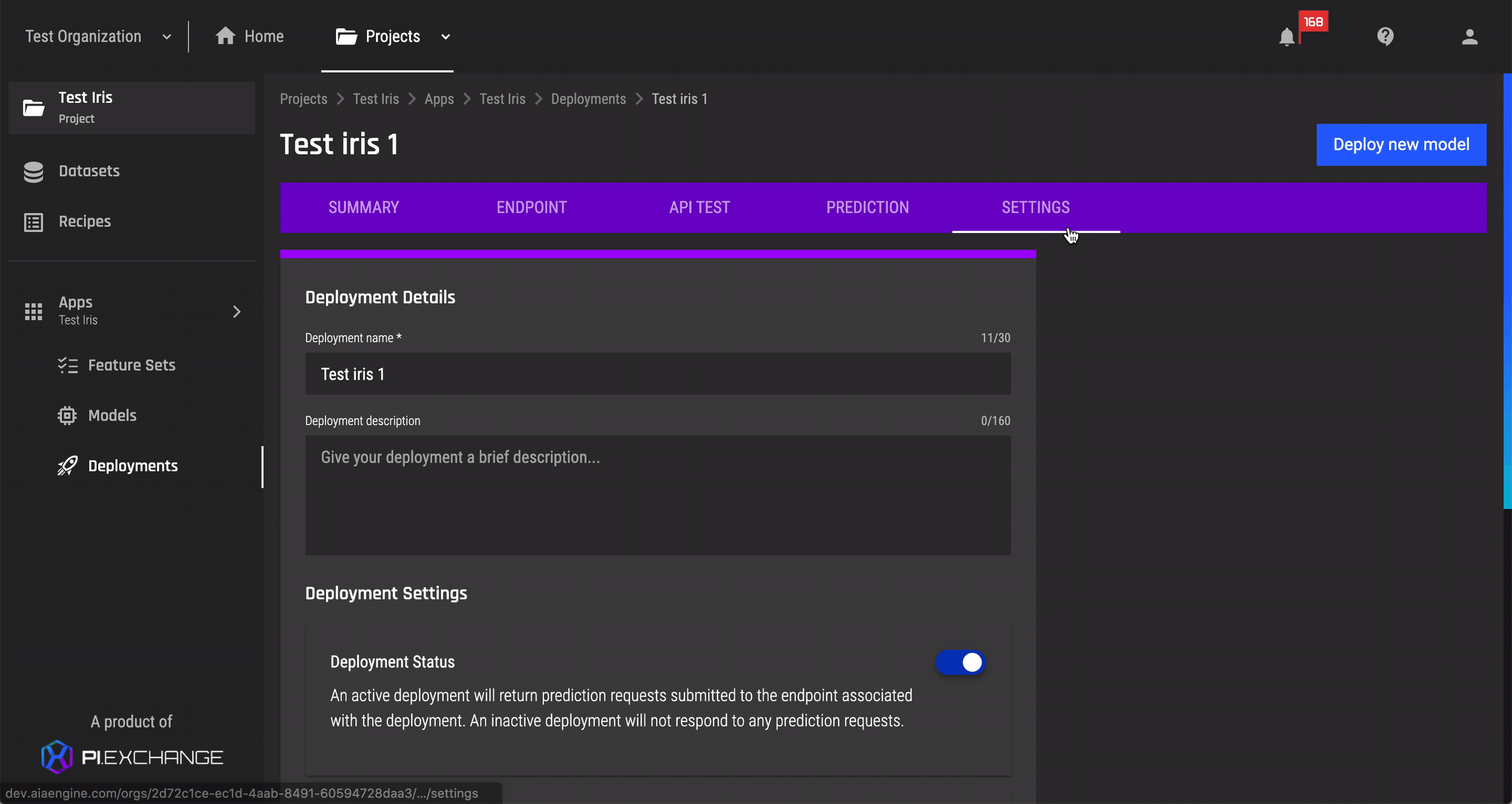
- The status of your deployment should now be "inactive".