This article explains how you can terminate your organization’s current subscription plan.
Terminating your plan in the Engine
-
Under the Organization drop-down, select your Organization of choice, then select "Manage Organization"
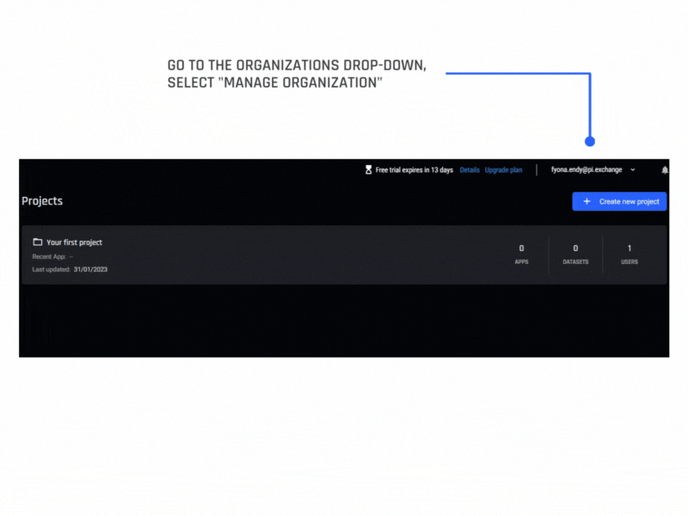
- Select the Billing tab on the left-hand panel
- Select "Request termination".
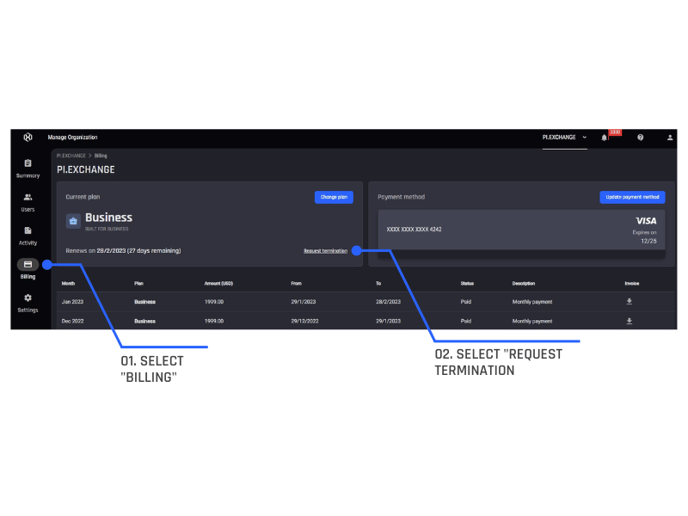
Note: Only the Organization Owner will be able to terminate the Subscription Plan.
Your termination request
Our support team will be in touch with you via email to assist with the termination process. Once your plan has been terminated, the organization together with all its projects and data will enter a 90-day grace period.
Grace period
We provide a 90-day grace period for any canceled subscription, so that you will not lose your organization’s data should you you opt to rejoin within this 90-day window.
During this grace period, and at the end of your last billing cycle, you will only have access to view your organization. At the end of this grace period, all of your organization's data will be permanently deleted, and this action cannot be undone.
Post subscription termination you will have access to the Engine until the end of your billing cycle
Since our billing cycle is monthly, when you cancel your subscription, you'll retain access until the end of your current billing cycle. Beyond that point, no further payments will be processed for your account.
You can request to stop your subscription cancelation before the end of your billing cycle by contacting billing@pi.exchange. If you later change your mind and it's within the 90-day window, you can regain access to the homepage, along with all your data and projects, by simply subscribing to a new plan.
