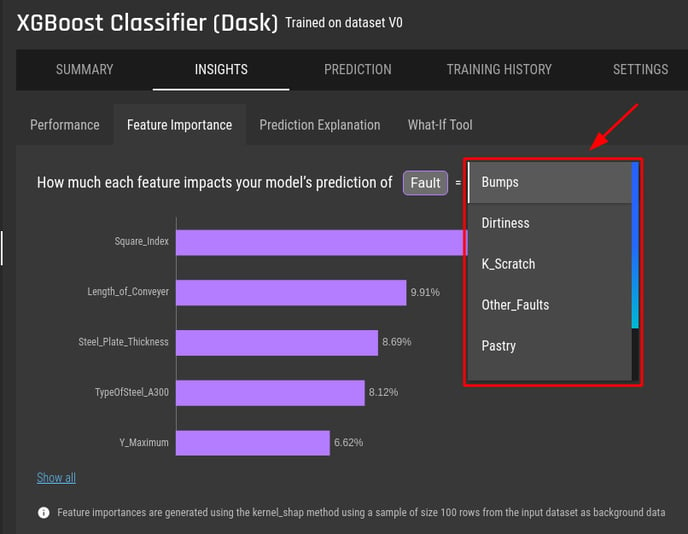The article outlines the steps to generate feature importance score for supervised machine learning models.
Note: Feature importance is only available for successfully trained models
Step 1 - Click the “Generate” button
You can generate feature importance at the model summary tab and at the model Insight tab.
-
From the model summary tab, click the “Generate” button in the Feature Importance card,
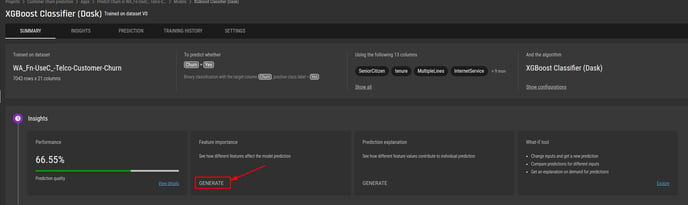
2. From the model summary tab:
-
Go to Insights
-
Go to Feature Importance and click the “Generate” button
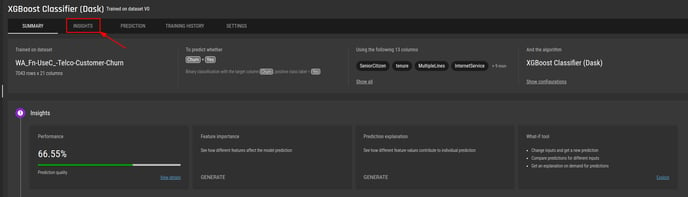
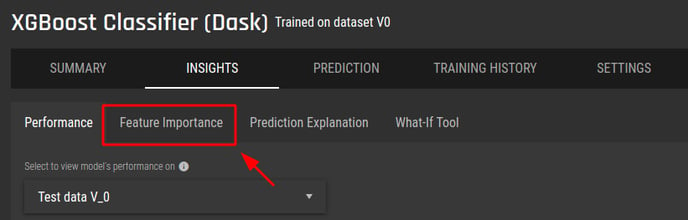
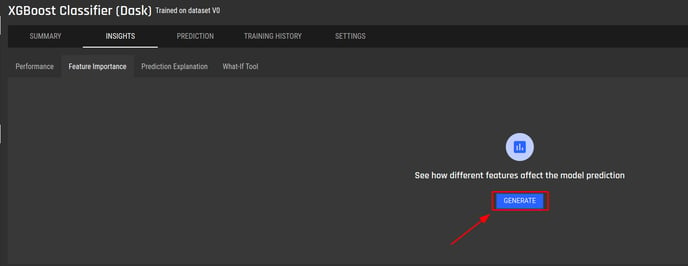
Note: Users only need to generate feature importance once. Once successfully generated, it will always be available.
When users generate feature importance, prediction explanation examples will also be generated, and vice versa.
Step 2 - Navigate to view the full Feature Importance
There are 2 ways to quickly navigate to the Feature Importance sub tab:
-
From the model summary tab, click “view details” in the feature importance card,
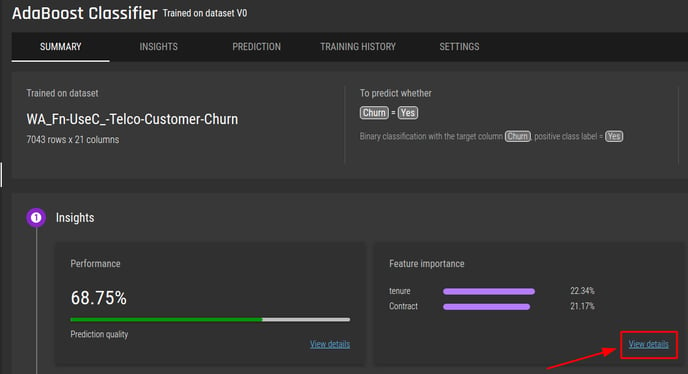
2. From the model summary tab:
-
Go to Insights
-
Go to Feature Importance
By default, up to 5 most important features are displayed.
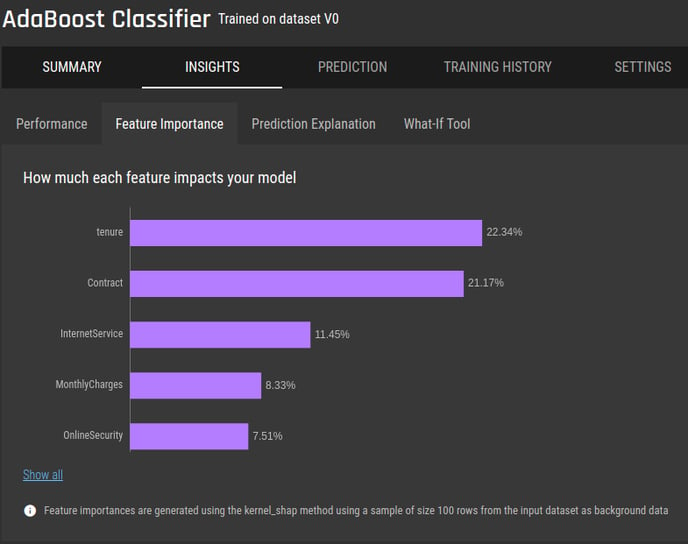
To see the remaining feature and their contribution, click “show all”
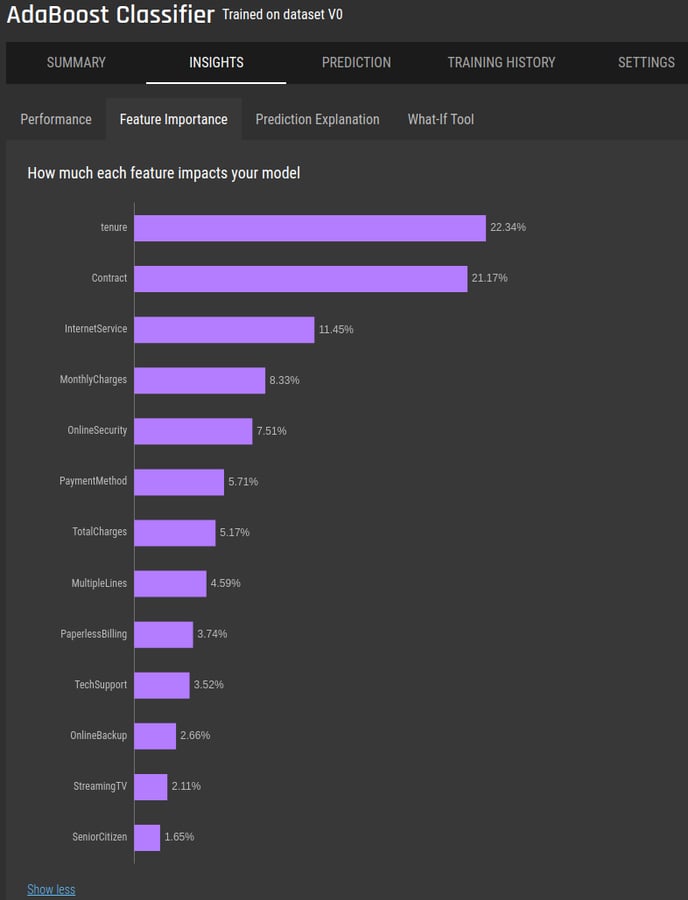
Note: For models that predict a label from a list of labels (multi-class classification), the feature importance scores are different for different labels. Use the dropdown to select a label of interest and view the corresponding feature importance scores.