I forgot my user account password, how can I reset my password?
No problem! Head to the login screen to reset your password.
Reset your user account password from the login screen
If you have forgotten your AI & Analytics Engine user password, it is simple to reset it using the login screen.
Enter your user account email and instructions to reset your password will be emailed to the email. Follow the link provided in the email, and enter your new password.
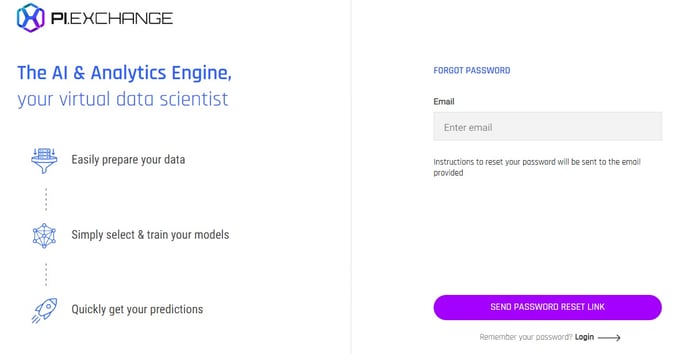
Your password needs to:
- Contain at least 8 characters
- Contain at least 1 upper and 1 lower case letter
- Contain at least 1 number
- Contain at least 1 special character
Note: If you've logged in with Google or Microsoft Single Sign On, you'll need to reset your password directly from Google or Microsoft.
