March 2024 marks our 1.13.0 release, with improvement to the onboarding flow and the project homepage and the introduction of our new playground project.
We are pleased to announce the following new features and improvements to the AI & Analytics Engine, in the major release for Q1 2024.
- Improved sign-up experience
- Improved onboarding
- The Playground project
- Improved project homepage
- Improved notification system
Improved sign-up experience
We have improved the look and feel of the initial survey to understand and serve you better as a user.
At the end of this short survey, you can book a meeting with a member of our team to help you with the onboarding process for your business:
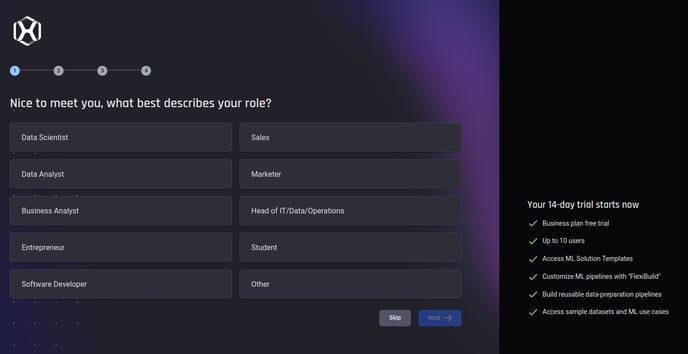
At the end of this short survey, you can book a meeting with a member of our team to help you with the onboarding process for your business:
Improved Onboarding
The release introduces a fresh approach to onboarding new users, starting with a video introduction:
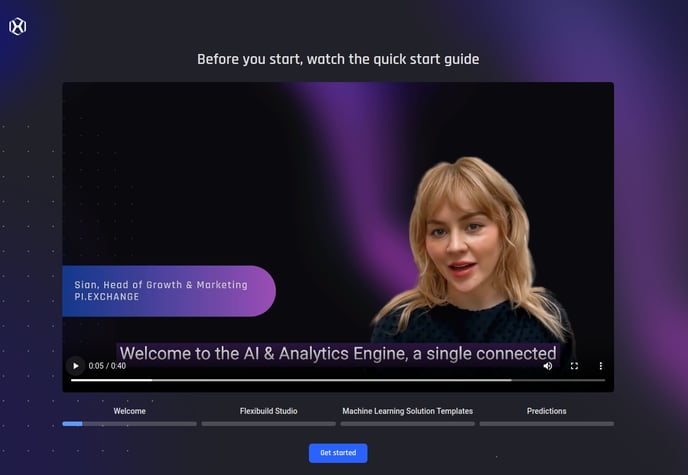
We now have onboarding cards for the project listing page and the project home page that automatically play when you sign in for the first time. To replay the on-boarding cards for the current page, you can use the “Take page tour” option on the help menu:
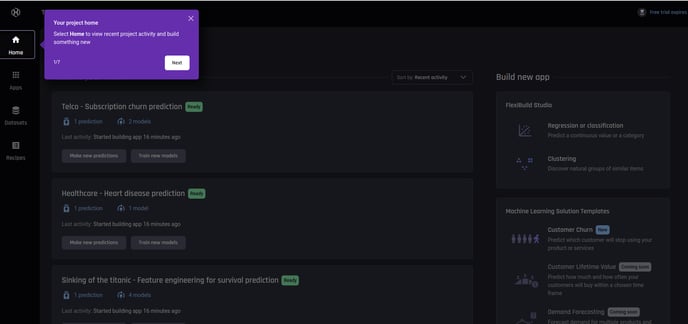
We will be gradually adding in onboarding experience for more pages in upcoming releases.
The Playground project
Starting with this release, the Playground project is automatically created for you when you sign up for an account on the AI & Analytics Engine. It contains a gallery of ML solution use cases (apps) that you can play with or modify.
A number of datasets, data-wrangling recipes and apps are automatically created for you to explore and understand the capabilities and values the Engine can bring to your business.
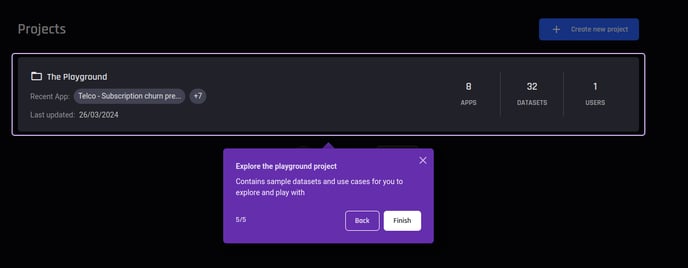
Improved project homepage
The project home page has been revamped, giving a better look with more graphics.
For new users, there is clear guidance where they can start, with graphics to help users understand the concepts better.
To make it convenient for returning users to resume their work, we also have a new the project home page lists user activity in reverse chronological order:
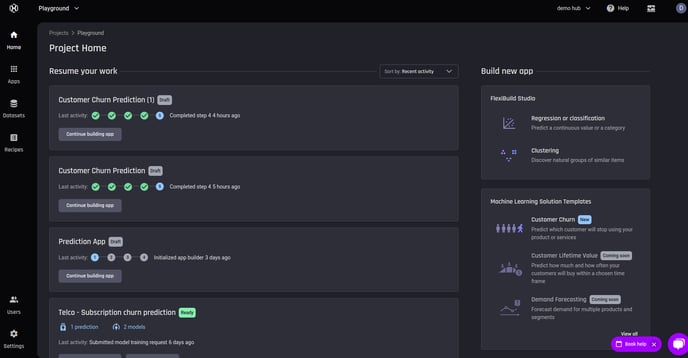
Improved notification system
We have improved how we show notifications about background processing tasks. You can see the status and progress clearly, clear notifications about successfully finished tasks in one go, and inspect & clear notifications about failed tasks one by one:
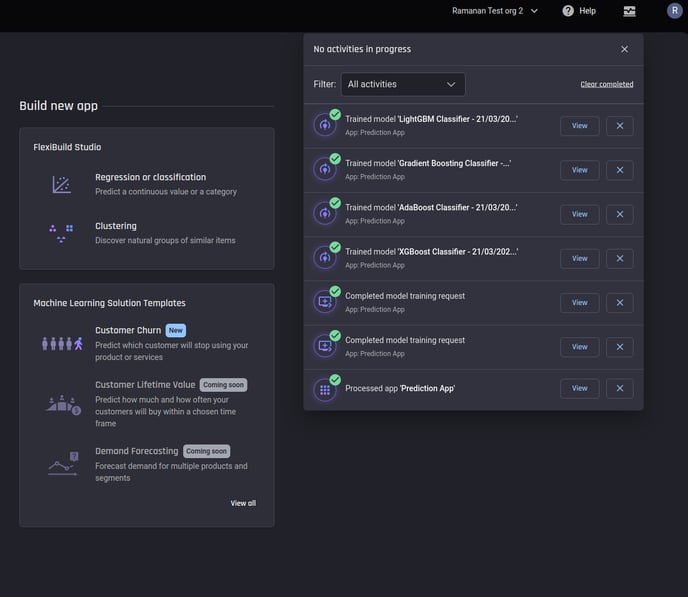
Notifications are generated for the following task types:
-
Data import
-
Data analysis run
-
App processing
-
Model training request processing
-
Model training
-
Clustering run
-
Prediction run
-
Data export
