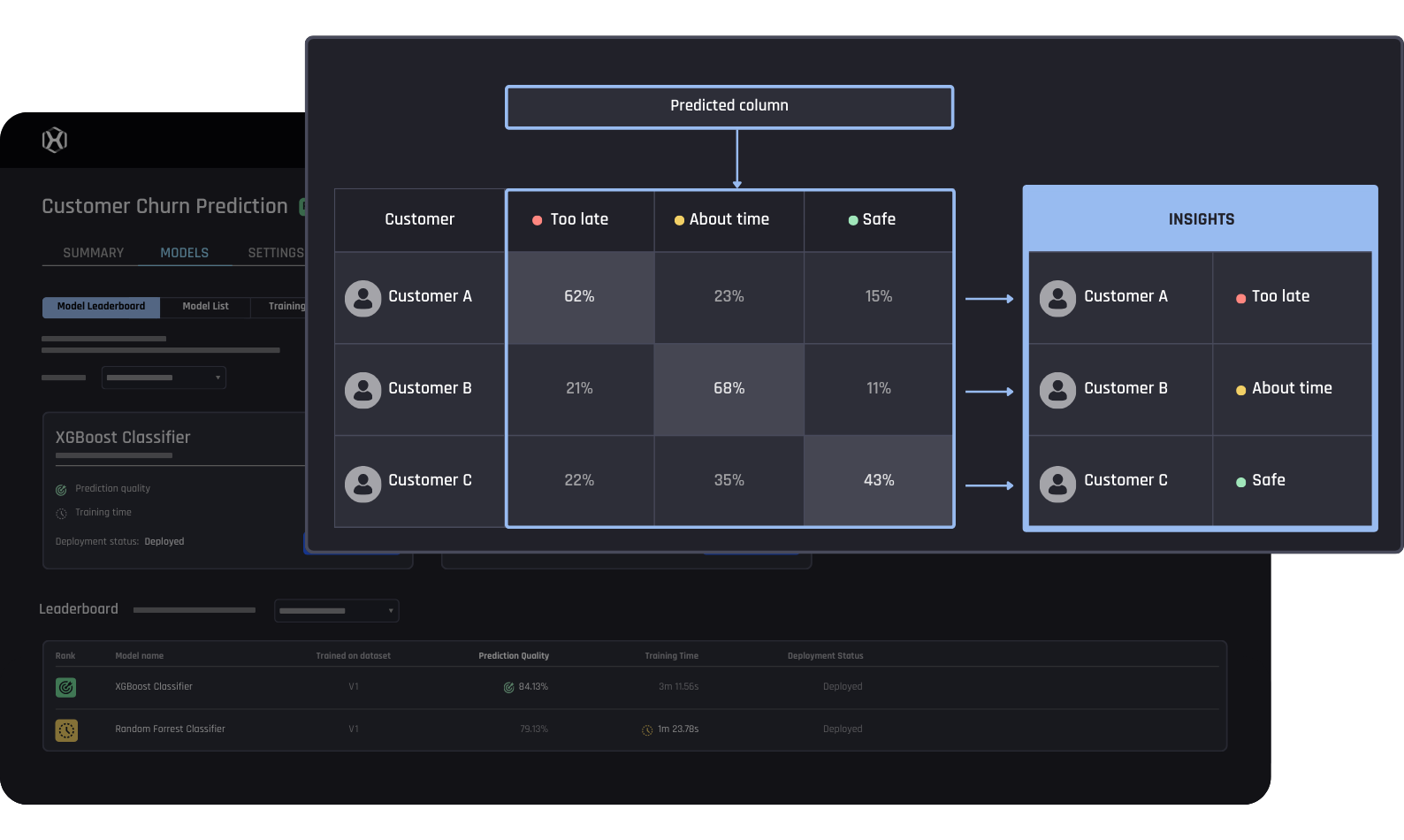THE PROBLEM
Customer Churn is Costing SMB's
Unreliable forecasting leaves manufacturers overstocked, tying up working capital, and incurring excessive holding and storage costs.
35%
Churn rate in the
manufacturing industry
40%
Churn rate in the
logistics industry
56%
Churn rate in the
wholesale industry
THE SOLUTION
Individual Churn Predictions
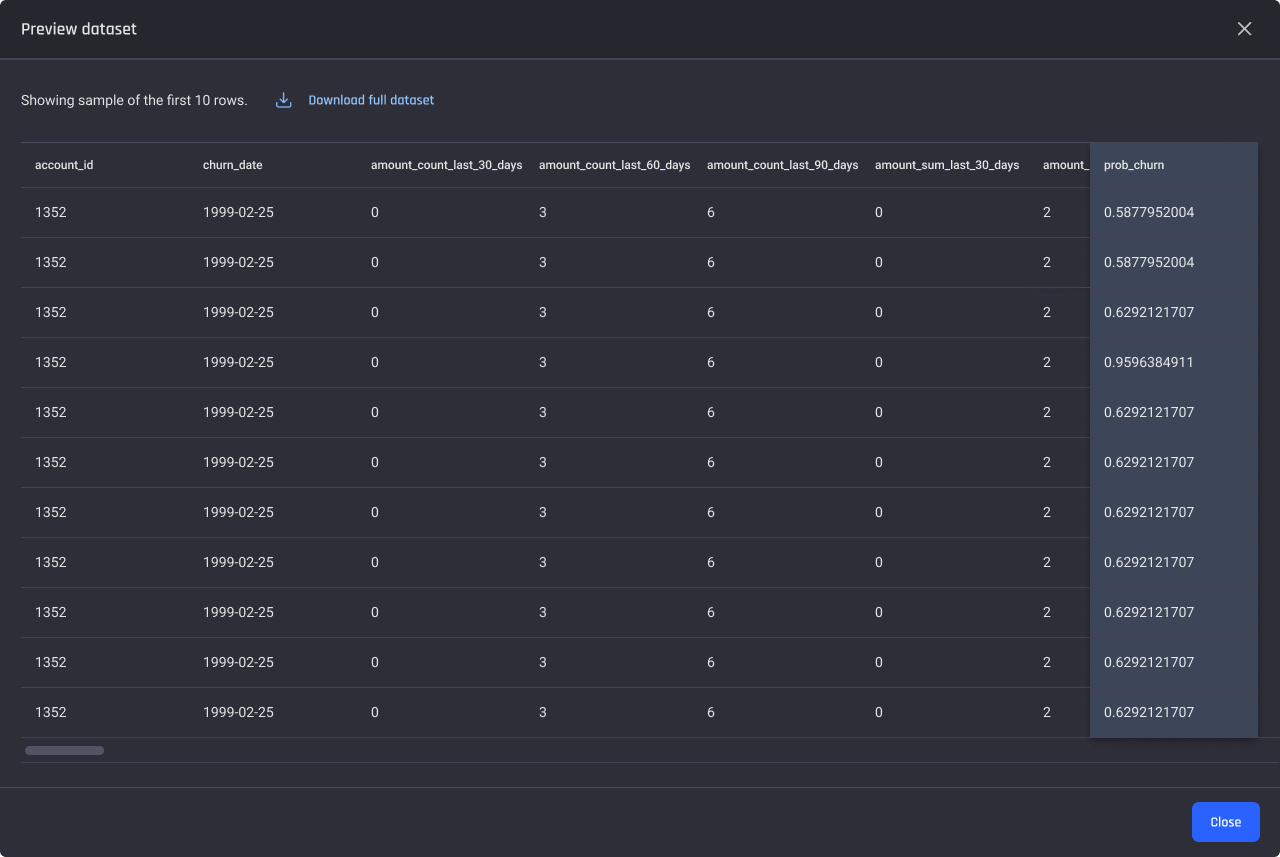
Get Churn Probabilities for Every Customer
The Engine delivers individual churn probabilities for every customer. Get actionable results that allow you to implement retention strategies according to your unique risk tolerance.
Flexible Churn Definition & Lead Time
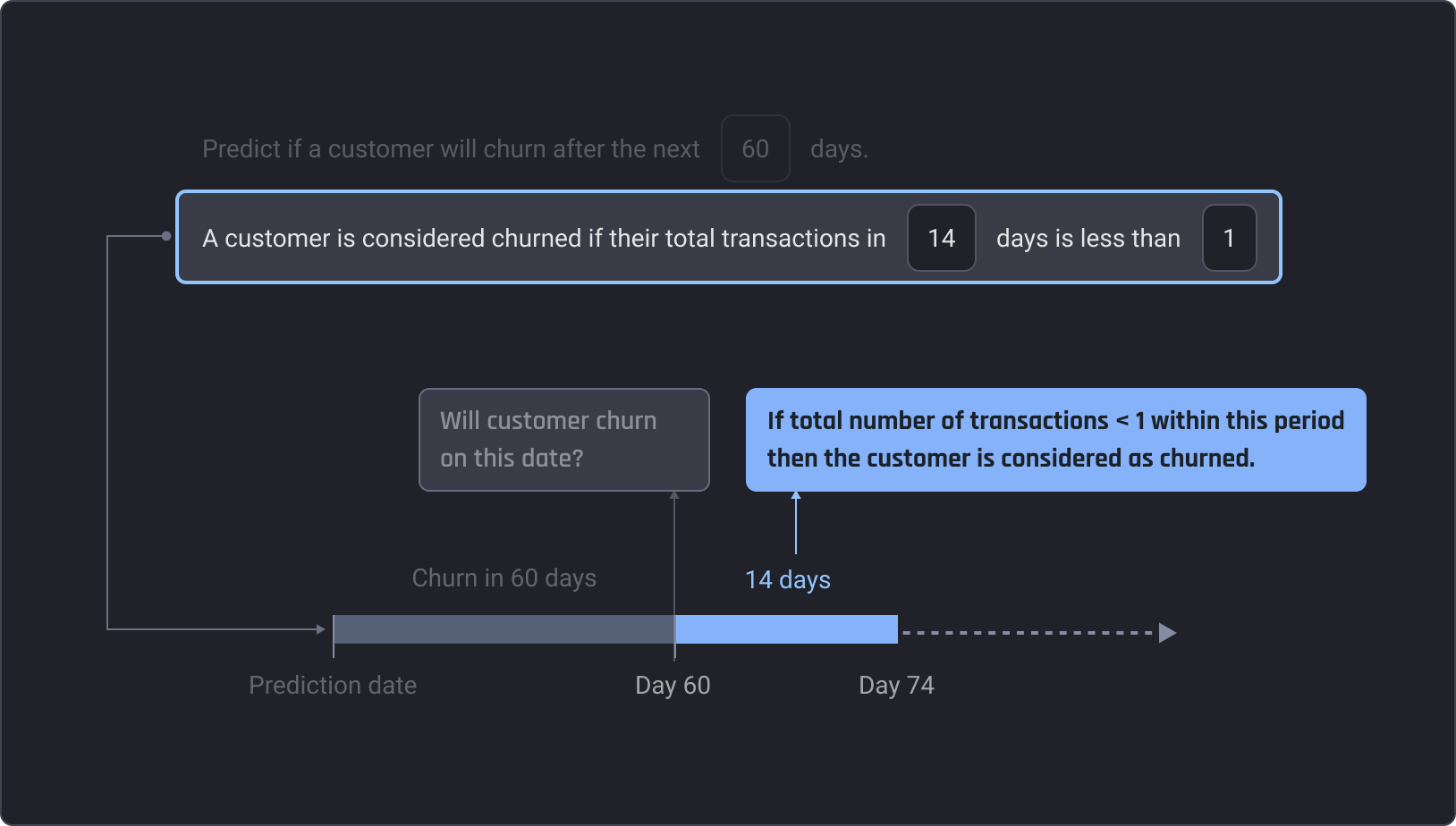
Results Tailored to Your Businesses Needs
Businesses don't have a one size fit's all definition of churn. The Engine gives you flexibility to define churn conditions and lead time, to ensure the final results are tailored and meaningful to your business.
Automatically Generated Features
Assistance in Maximizing Prediction Quality
The Engine is the only churn prediction platform that automatically computes time-based purchasing statistics. These stats are generated over short, medium and long term rolling time frames to maximize prediction quality.
Explainable Predictions
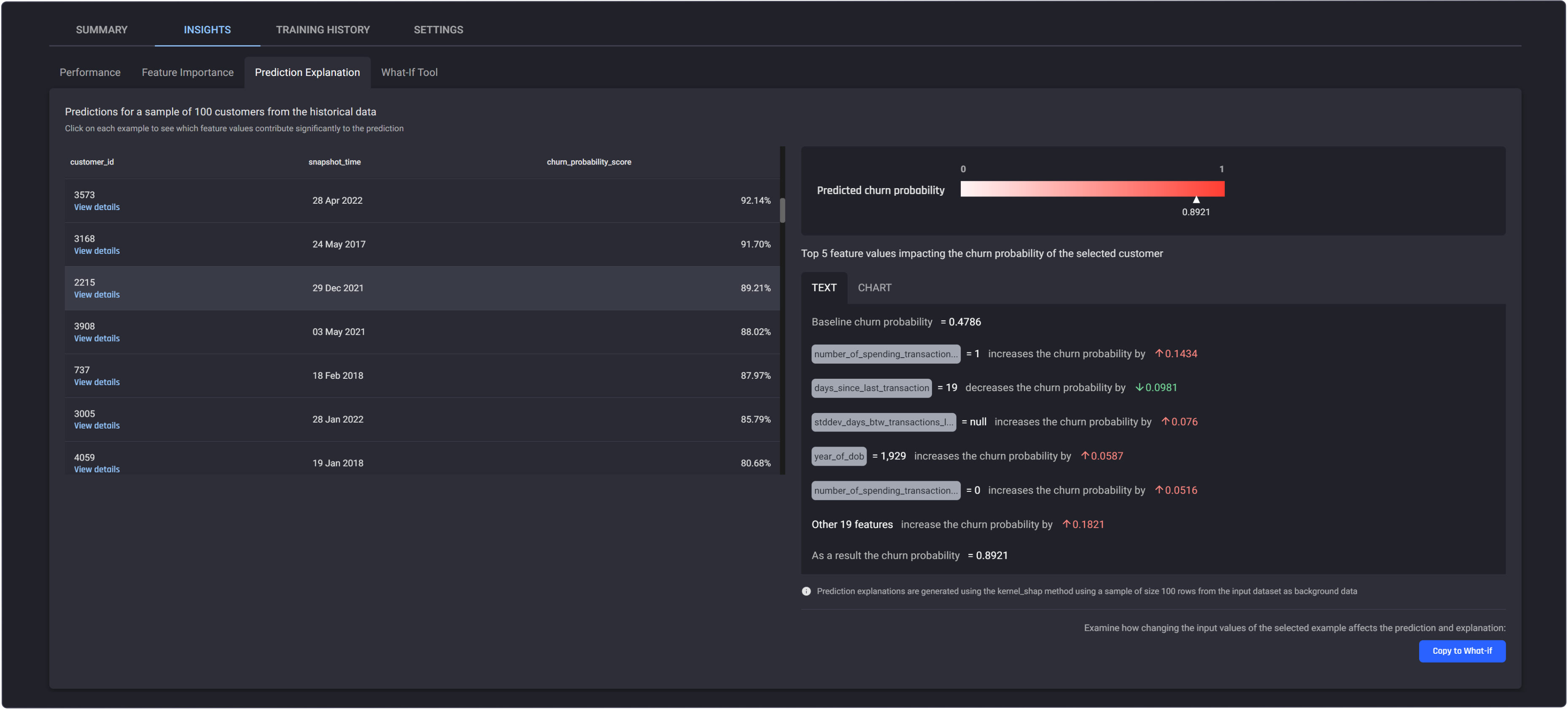
Understand Why Each Customer is Predicted to Churn
The Engine’s Feature Importance and Prediction Explanation tools allow you to understand which features are impacting churn probability the most.
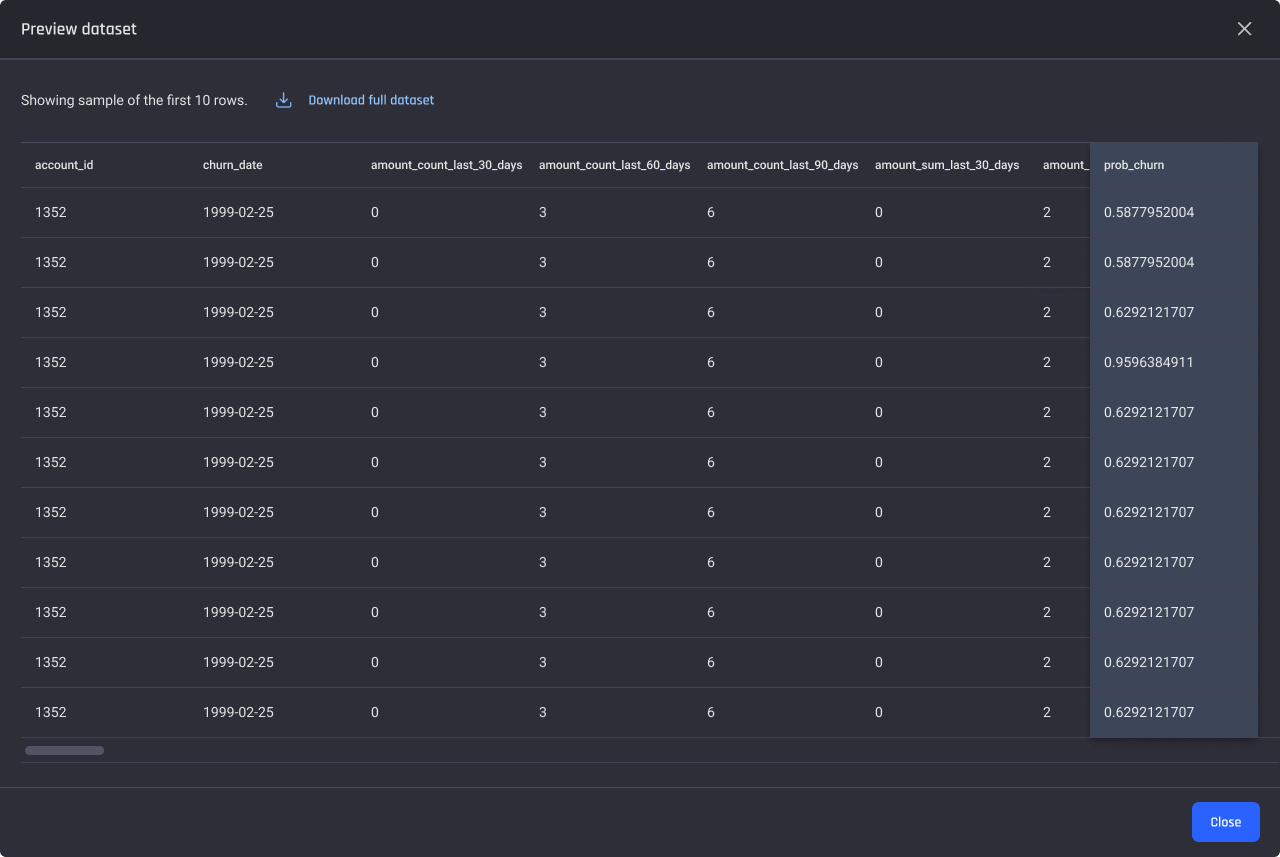
Get Churn Probabilities for Every Customer
The Engine delivers individual churn probabilities for every customer. Get actionable results that allow you to implement retention strategies according to your unique risk tolerance.
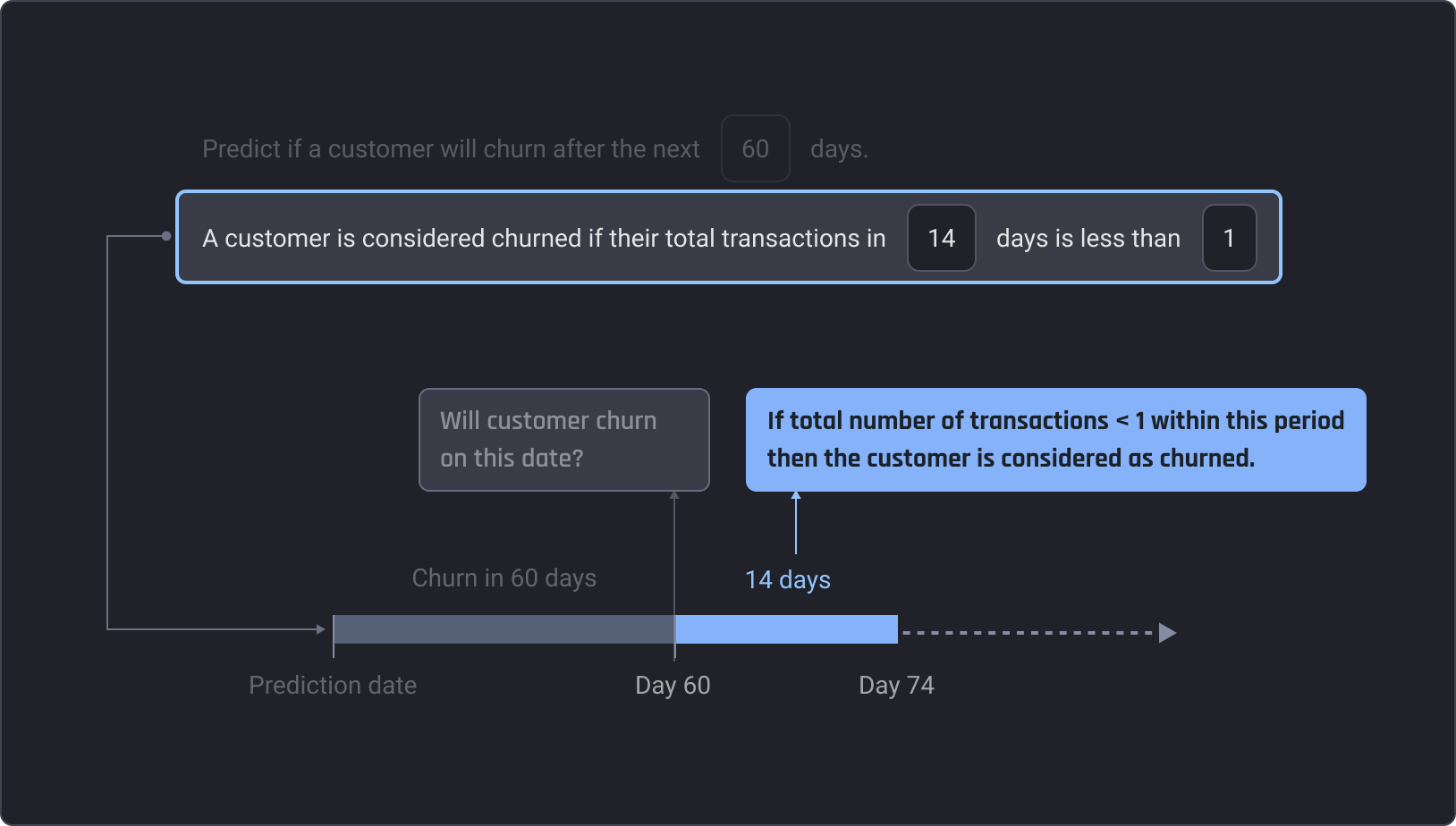
Results Tailored to Your Businesses Needs
Businesses don't have a one size fit's all definition of churn. The Engine gives you flexibility to define churn conditions and lead time, to ensure the final results are tailored and meaningful to your business.
Assistance in Maximizing Prediction Quality
The Engine is the only churn prediction platform that automatically computes time-based purchasing statistics. These stats are generated over short, medium and long term rolling time frames to maximize prediction quality.
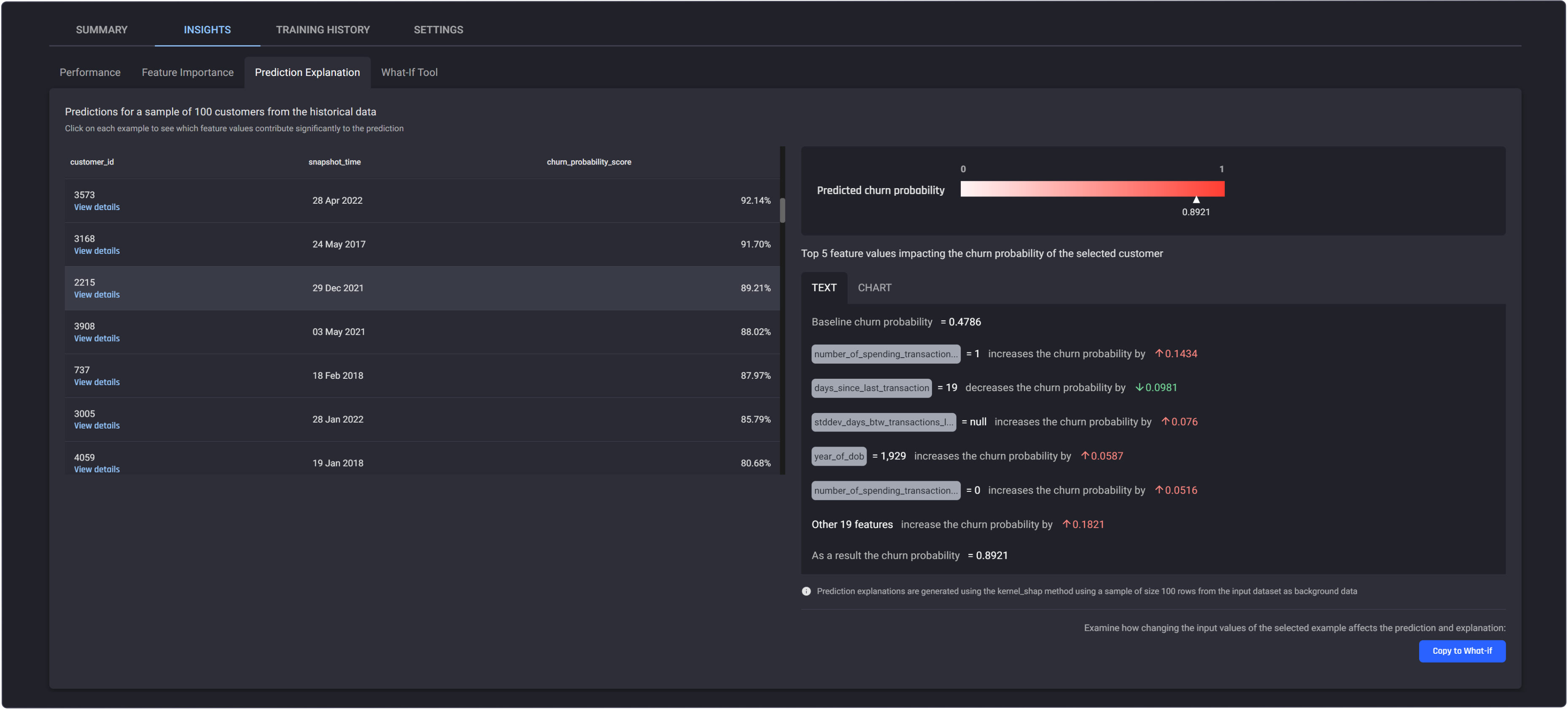
Understand Why Each Customer is Predicted to Churn
The Engine’s Feature Importance and Prediction Explanation tools allow you to understand which features are impacting churn probability the most.
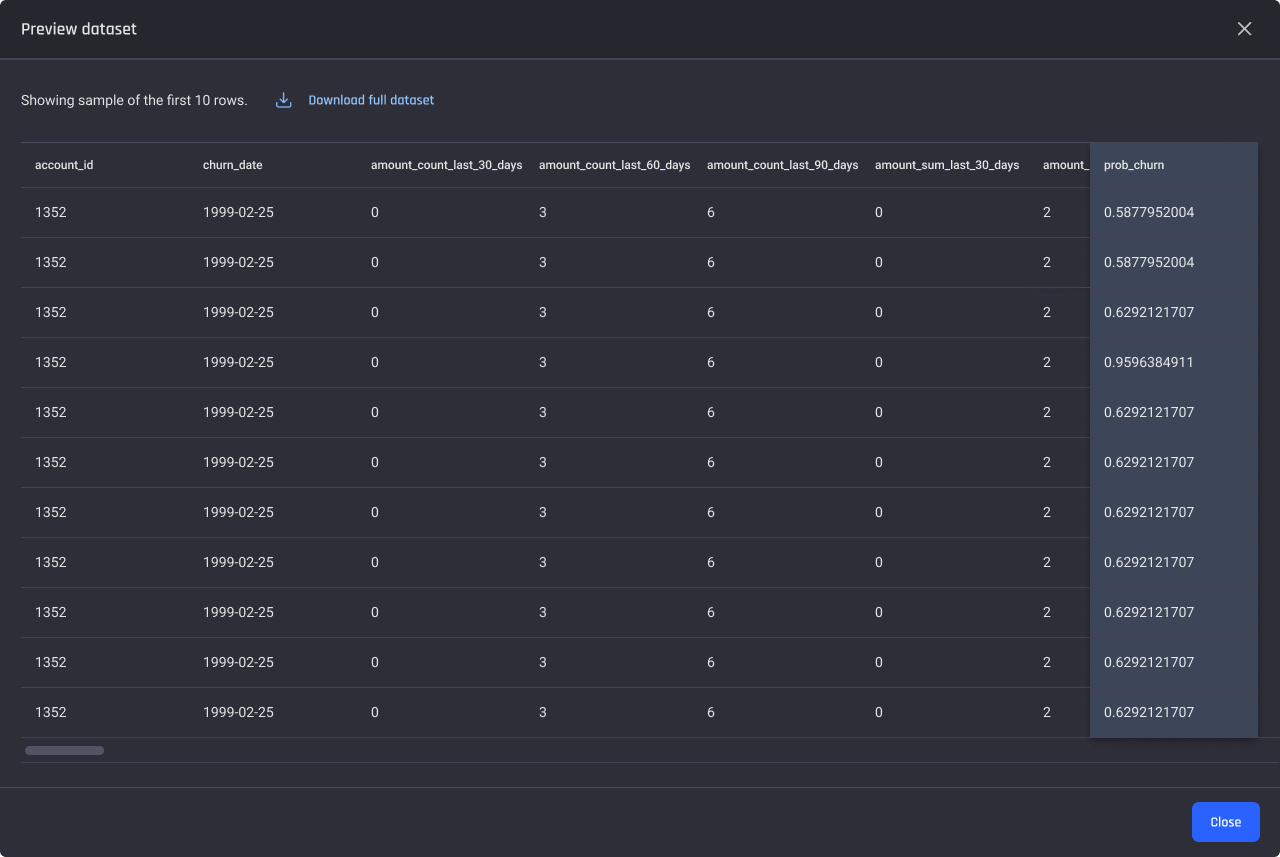
Individual Churn Predictions
Get Churn Probabilities for Every Customer
Get Churn Probabilities for Every Customer
The Engine delivers individual churn probabilities for every customer. Get actionable results that allow you to implement retention strategies according to your unique risk tolerance.
ADJUSTABLE CHURN DEFINITION AND LEAD TIME
Results Tailored to Your Business Needs
Results Tailored to Your Business Needs
Businesses don't have a one size fit's all definition of churn. The Engine gives you flexibility to define churn conditions and lead time, to ensure the final results are tailored and meaningful to your business.
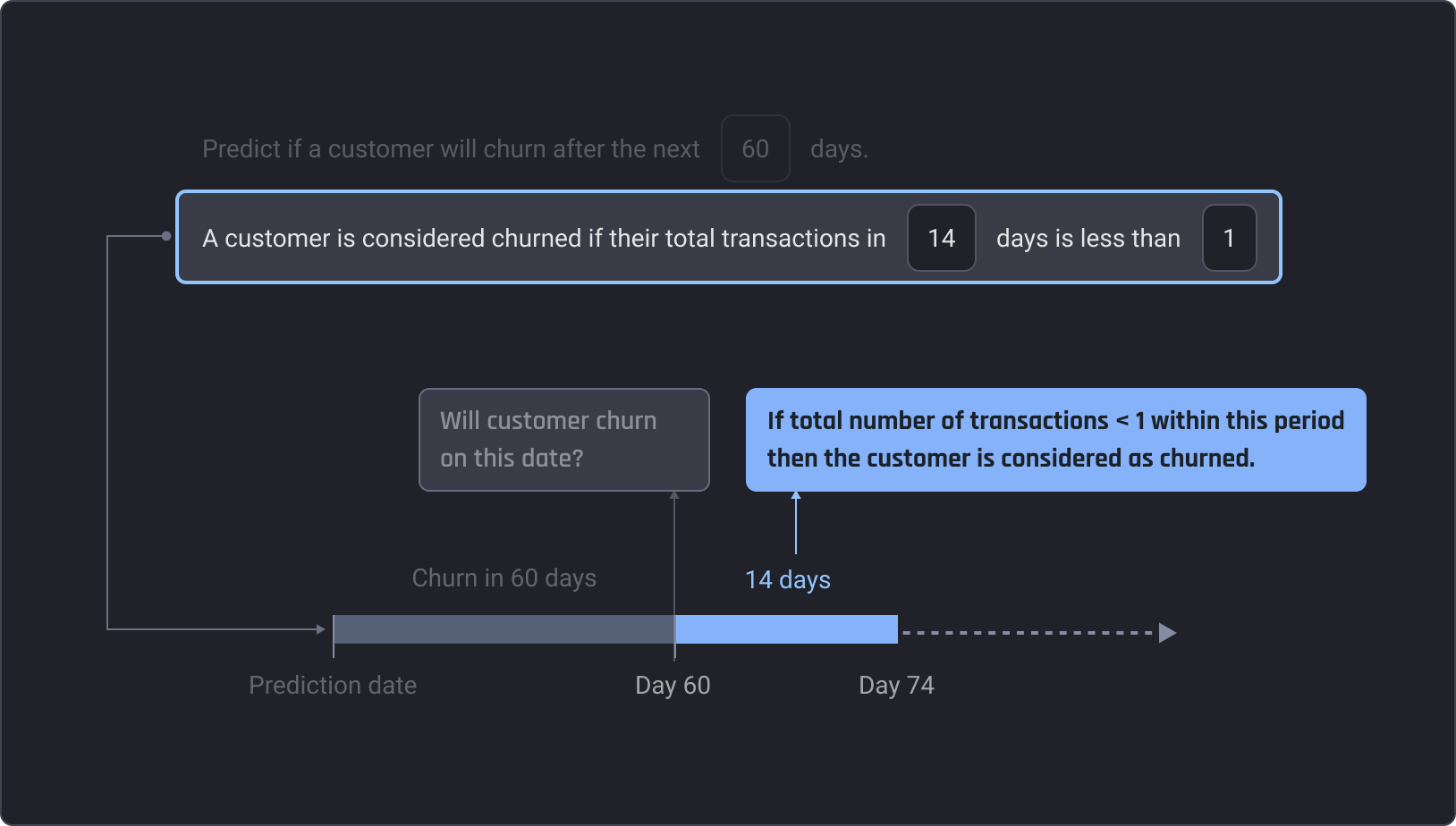
AUTOMATICALLY GENERATED FEATURES
Assistance in Maximizing Prediction Quality
Assistance in Maximizing Prediction Quality
The Engine is the only churn prediction platform that automatically computes time-based purchasing statistics. These stats are generated over several rolling time frames to maximize prediction quality.
EXPLAINABLE PREDICTIONS
Understand Why Each Customer is Predicted to Churn
Understand Why Each Customer is Predicted to Churn
The Engine’s Feature Importance and Prediction Explanation tools allow you to understand which features are impacting churn probability the most.
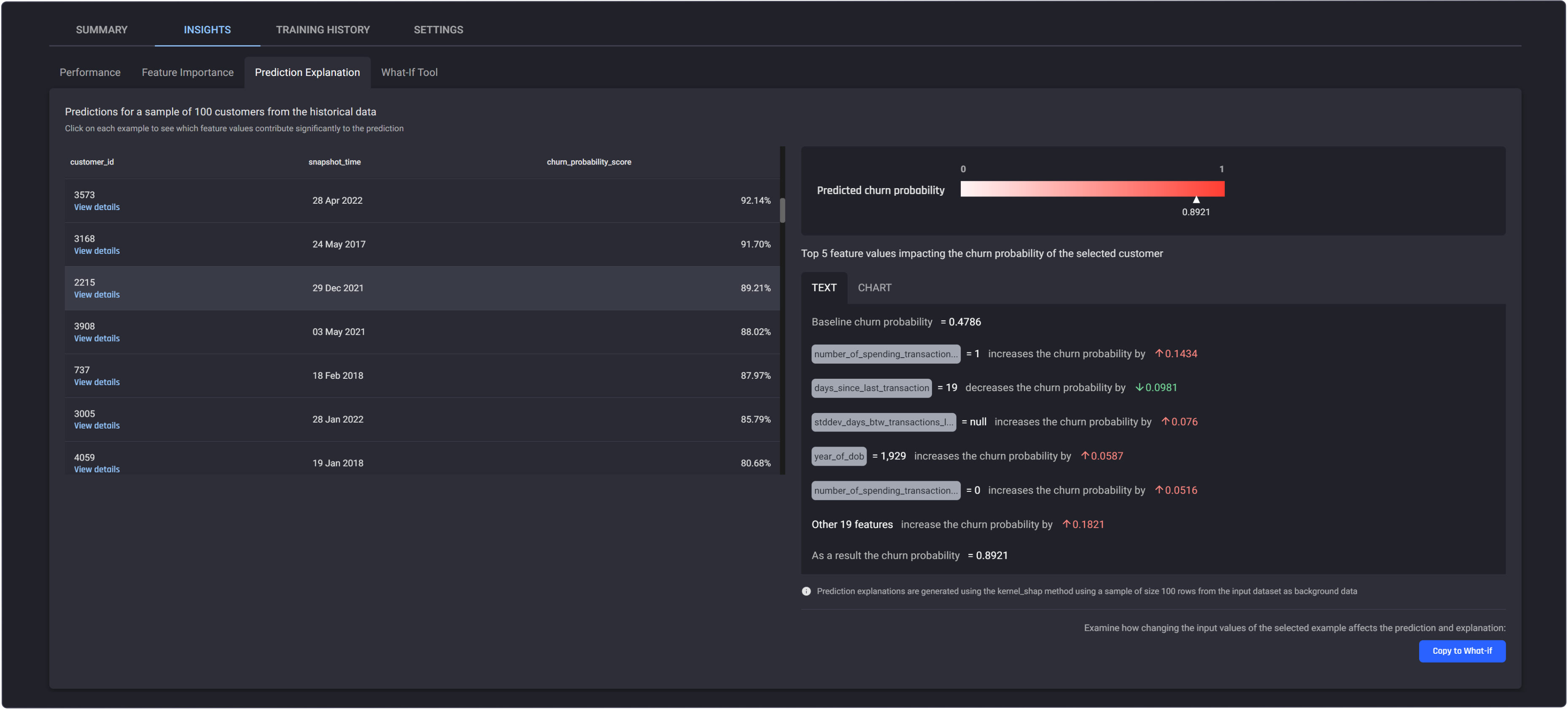
 Book a Demo
Book a Demo
Have a call with us to discuss your need and determine if the Engine is right for you
 Solution Workshop
Solution Workshop
Together, we’ll help you to define your use case and determine the value it will deliver
 Data Review
Data Review
Our team will gauge your data and technical infrastructure to support your implementation