- AI & Analytics Engine Knowledge Hub
- Administration & billing
- Subscription plans & billing
How do I change my payment method?
You can change your payment method in the BILLING tab on the Organization page.
Under the Organization drop-down, select your Organization of choice, then select "Manage Organization".
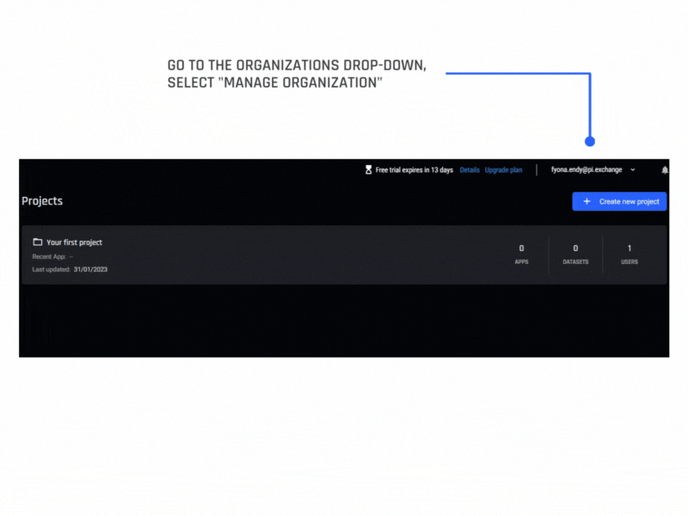
In the Billing tab, to change your payment method, simply click on “Update payment method” on the right box. A dialog box will pop up, prompting you to fill in your new credit card details.
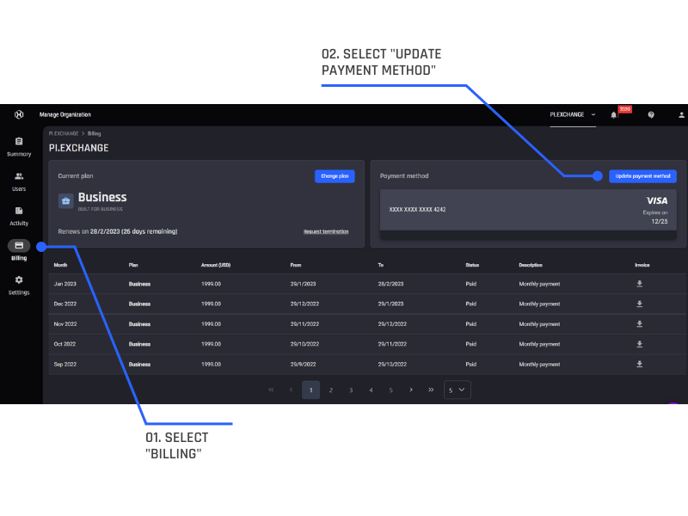
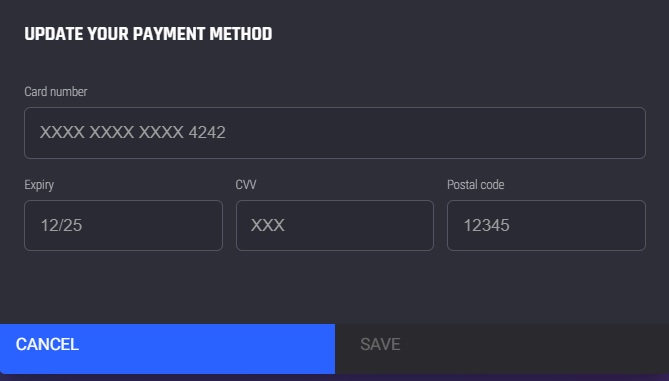
Note: Only Users holding the Organization role of Organization Owner can make this change. Read more about Organization Roles.
