1.7.0 release notes for the Engine, including clustering and improved data analysis
We are excited to announce the latest release of the AI & Analytics Engine - 1.7.0. In this release, we introduce Clustering - an unsupervised machine learning (ML) technique that can determine the intrinsic groupings among unlabeled data.In addition, we have improved the user interface and introduced better capabilities for exploratory data analysis. Additionally, there are improvements in the already-available supervised machine learning flow to better assist users with getting up and running quickly. Please dive in for detailed explanations below.
Clustering - Discover natural groups of similar items
In accordance with its “natural-pattern learning” capability, machine learning can be applied to discover natural groups of similar items. In the Engine, you can:
-
Specify the columns to be used as criteria to identify the similarities among different occurrences that best serve your use case
-
Select and configure options to produce desirable results relevant to your own purposes. We support three state-of-the-art algorithms:
-
HDBSCAN for datasets up to 100,000 rows,
-
and K Means and Gaussian Mixture Modelling for any data size - up to even a million rows or more.
-
-
Analyze the similarities of the items belonging to the same cluster to identify the next steps in your workflow
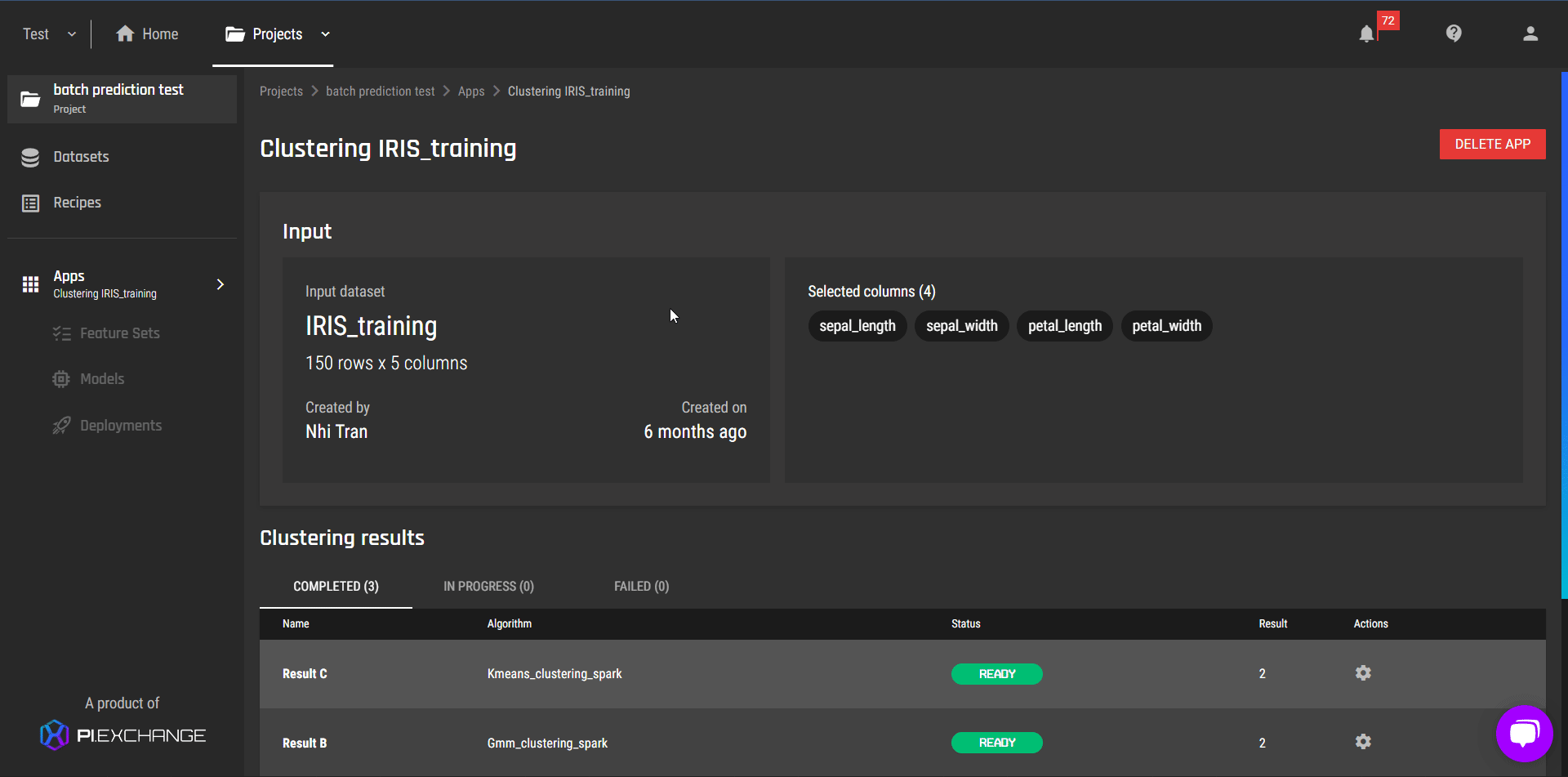
Smart prediction type detection, for supervised machine learning problems
In this release, we improve the logic to detect the best-suited type of predictions among regression, binary and multi-class classifications. As you select “Predict a variable/column” and specify the target column, the Engine will provide guidance and introduce the best-suited type of prediction. You can review and confirm the recommendation, or simply select other enabled options. By improving the logic, we hope to:
-
Give you the most friendly guidance and automation,
-
Reduce the probability of errors and failures down the line to ensure a smooth workflow for you,
so that users who are not familiar with data science terminologies, such as binary classification or regression, will still be able to get the best outcome for their task.
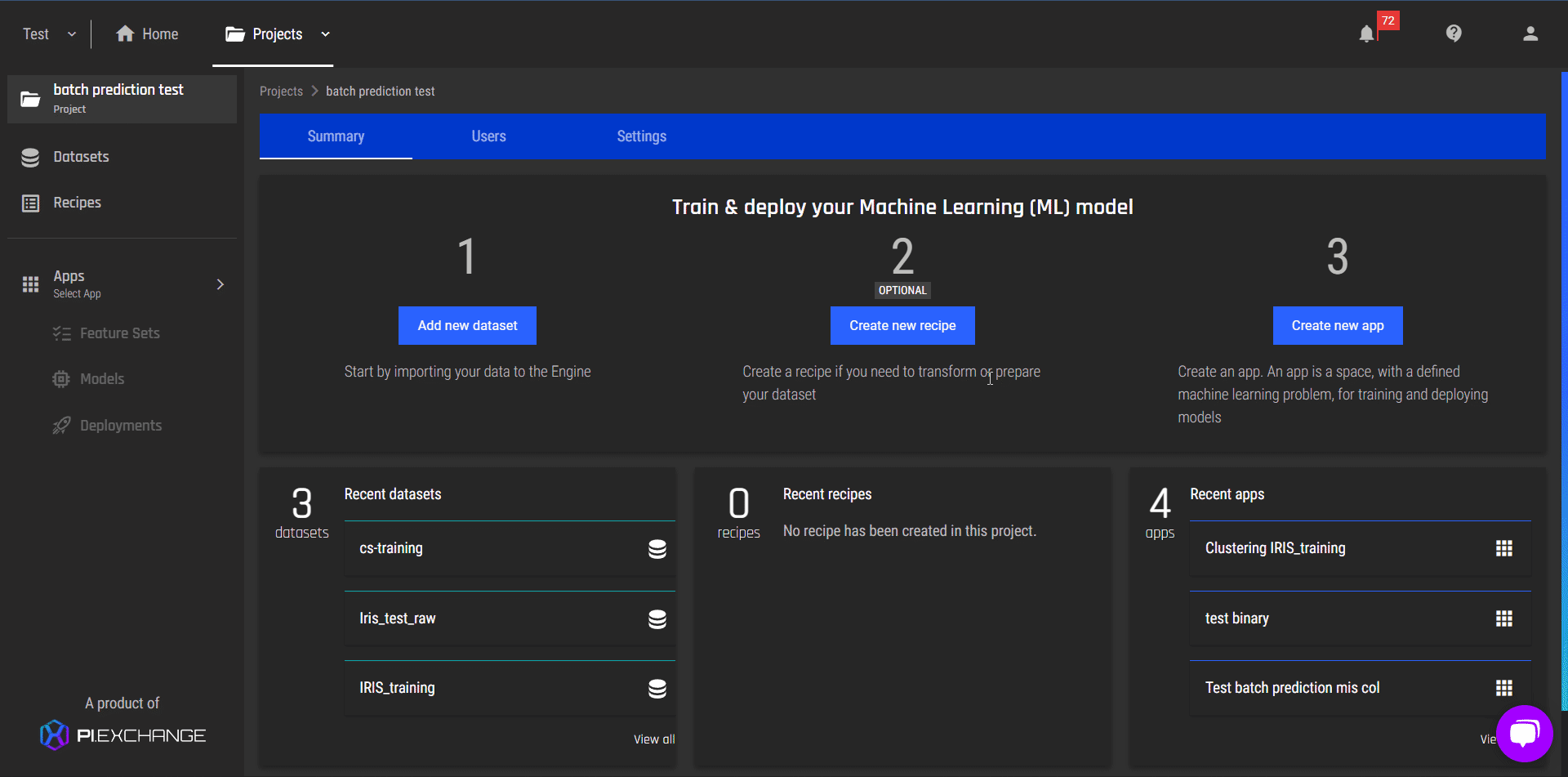
Improvements in data analysis
In addition to improving the user interface of data analysis, we also introduce a new feature where you can:
-
View column distributions split by a categorical column, on demand
-
View pair plot of up to 5 columns at a time
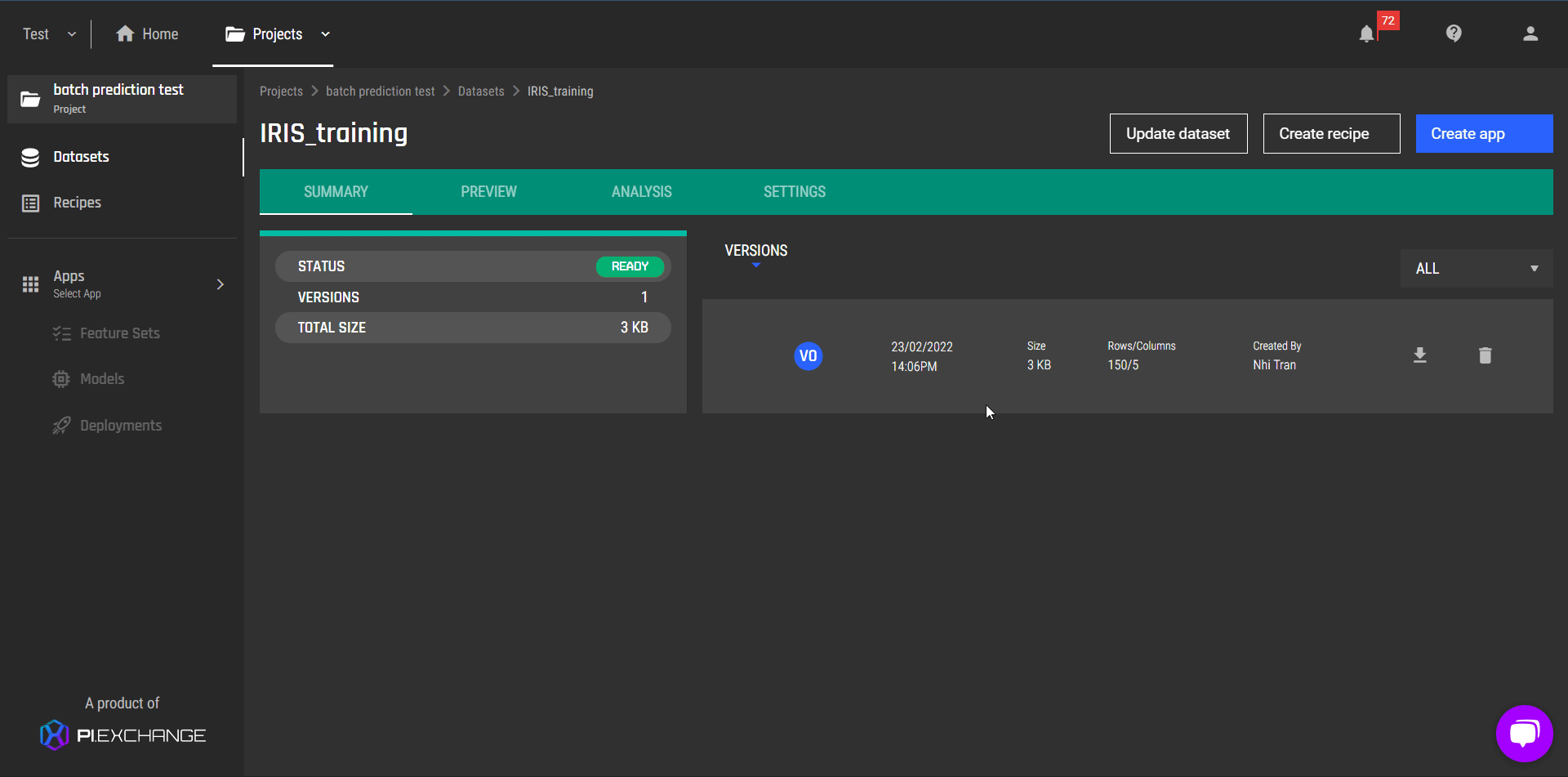
View activity log
For more information on how to view the activity log, read this article.
To give organization owners a tool to keep track of all activities across projects within their organization, we created the “Activity log” tab on the organization management page. Organization owners can filter the actions by user email address, projects or both.
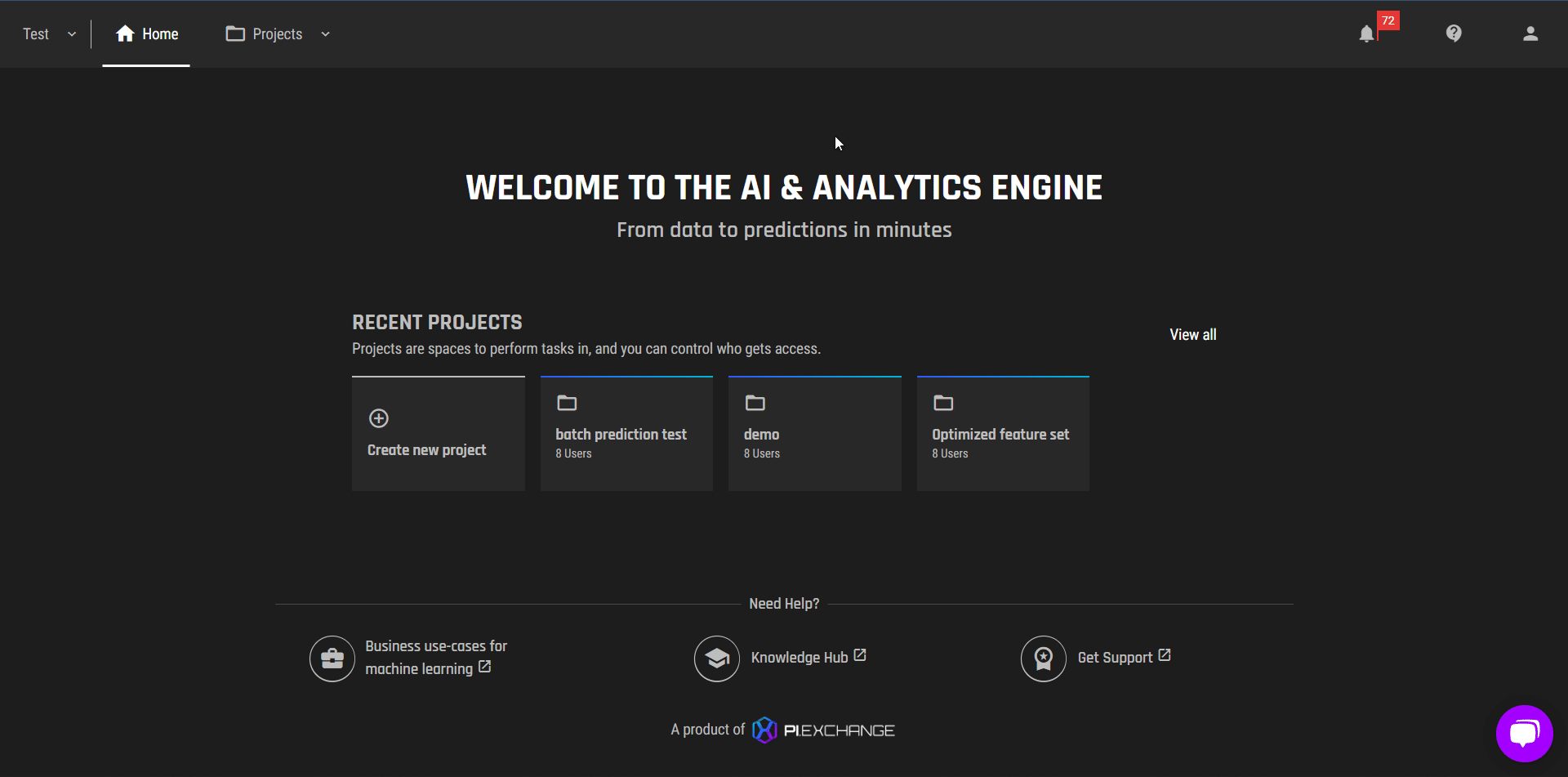
Technical improvements
1. Relaxed column naming convention
We relax the column naming convention in the Engine to allow for special characters and space. As a result, the Engine will no longer automatically change column names, which will reduce complications caused by mismatched column names between the Engine and the users' data system.
2. Improve data type inference
We improve the data type inference logic in the Engine to improve the Engine’s automation and recommendation capability behind the scene. An example of the resulting improved user experience is the prediction type detection for applications predicting a variable (regression and classification).
👉👉Have you tried out our new clustering feature? If not take a read of our explanation of clustering within the AI & Analytics Engine.
