This article details the options available for predictions in the AI & Analytics Engine's Machine Learning Solution Templates.
After a model has been trained in an app created by a Machine Learning Solution Template, you can start making predictions. There are two options for prediction;
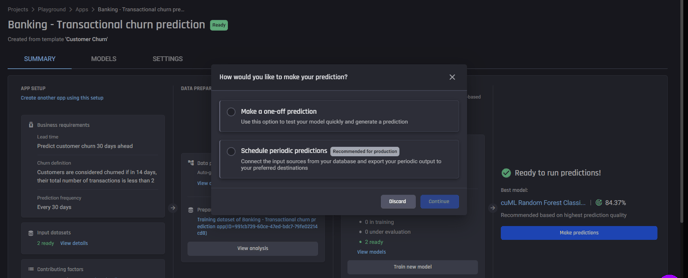
Options for making predictions
One-off prediction
Making a one-off prediction is suitable when only a single prediction needs to be made, without requiring automatic periodic prediction runs. With this option, you can choose to predict on the input data that was uploaded when creating the app, or import new data from supported sources.
Schedule periodic predictions
Scheduling periodic predictions is recommended for production, and is suitable if you want to receive prediction results on a regular basis, with input data that is regularly updated from a connected database. Depending on your desired schedule, the AI & Analytics Engine will collect the latest data from the provided connections, run predictions, and export the results to your preferred destinations.
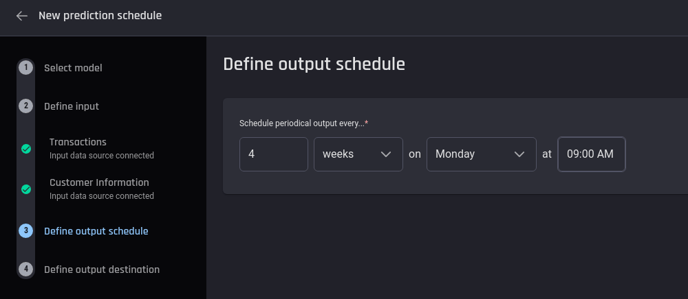 Defining schedule for automatically generating predictions
Defining schedule for automatically generating predictions
