This article explains the motivations behind choosing different application types in the AI & Analytics Engine.
In this article, you will learn the motivations behind choosing different application types in the AI & Analytics Engine. Specifically, when should you create an app using the FlexiBuild Studio and ML Solution Template.
🎓 If you want to learn more about apps, read What is an app?.
Machine Learning Solution Template
Using an ML Solution Template is a structured approach, designed to solve a specific business problem. It offers a more streamlined way of tackling the problem, providing guidance through all the stages of the solution. This includes data ingestion, analysis, processing, modeling, deployment, and consumption of outputs.
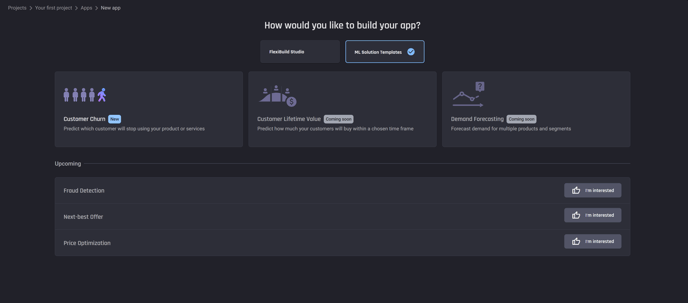
🎓 For more information about what templates are, read What is a template?
FlexiBuild Studio
FlexiBuild Studio is a more manual method of creating a classification, regression or clustering app. It is not limited to any specific business problem. Since the process is manual, the user may need to perform additional tasks, such as creating data preparation recipes, or manually triggering a trained pipeline for predictions outside the platform etc.
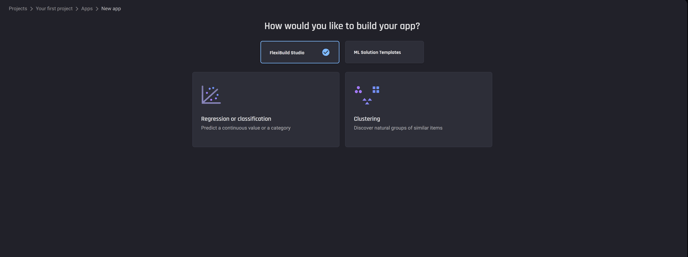
🎓 For more information read What is FlexiBuild Studio?.
When to use FlexiBuild Studio vs ML Solution Template?
If a template that matches the user’s business problem is available on the platform, it’s recommended that the user chooses the template for the following reasons:
-
It is easier to use.
-
It guides the user through all steps
-
Automatically prepares the data and trains one or more models
-
May have additional ML-Ops capabilities depending on the business requirements of the template
-
-
Requires less time to solve the problem from end to end due to extensive automation
If none of the templates suits the user’s particular business requirement, the user should choose the FlexiBuild Studio option instead. The main advantage of this option is its flexibility:
-
Can use any tabular datasets and schemas
-
Control over data preparation recipes
-
Manual selection of models for training
Whenever possible, it’s recommended to choose the template for ease of use. Otherwise, you can choose FlexiBuild Studio for more flexibility and customization capability.
